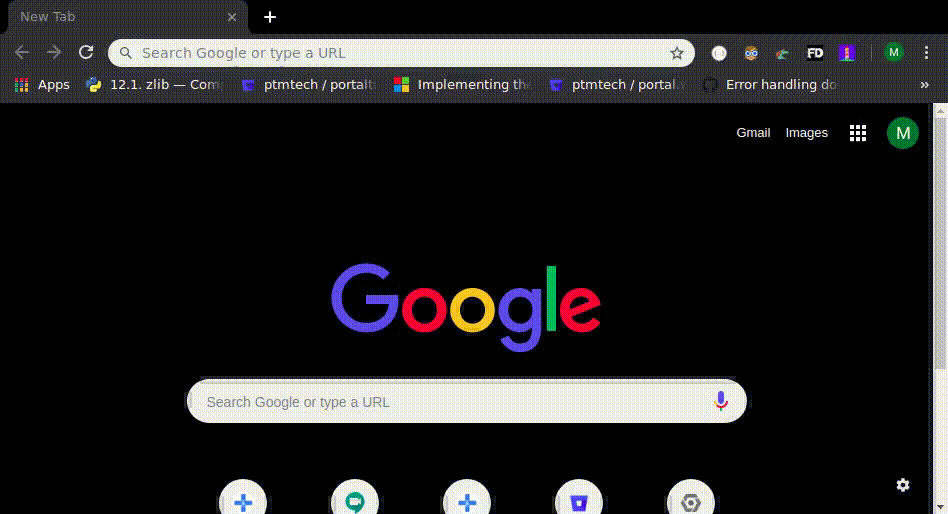Block Google Chrome HTTPS redirect
Publish date: Apr 10, 2019
Sometimes I have a subdomain that is not under HTTPS in a domain that is. To avoid google chrome trying to (forcing) redirect to HTTPS do the following:
- Go to chrome://net-internals/#hsts
- In the bottom of the page, find “Delete domain security policies”
- Enter the domain name
- Click in “Delete” delete button
- Enjoy the freedom of irresponsibility!